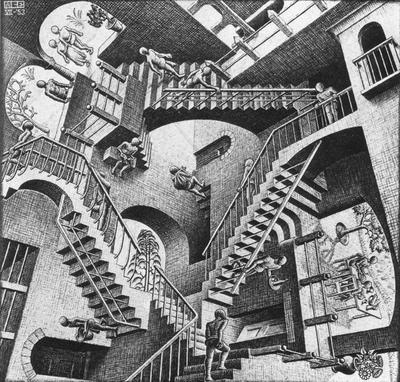It’s been a long time since my last post because I’ve been so busy lately. And bad things happen to make things even harder.
My PC Problems
As usual PC problems never go away. One time my PC kept rebooting and at first I thought it was Windows, but even before it enters Windows, it reboots just a few second after POST. So it can be a hardware problem. I check some CMOS settings and everything looked fine and the weird thing was even within the CMOS settings it was rebooting. And I checked the system health within the CMOS setup and noticed the fast climb of the temperature. Once it reaches 96o centigrade, it reboots. Imagine that, just 4o less than boiling point at STP. The processor fan was still running, but the problem was mainly it was just a bit loose and the heatsink was not sticking well to the processor.
After that was solved… there was a recent lightning storm in San Diego that woke up the whole neighborhood where I lived. There was one big strong one that lit up my room and my lights blinked even if they were off. And my PC was on during the night. What the lightning broke was one phone line splitter, one DSL line filter, one 56k intenal PCI modem and a bunch of bad sectors on my hard disk. The PC was totally unoperable. Although I had a Celeron Windows PC hanging around and a laptop, a lot of needed files were in separate places on my AMD PC that was struck by lightning and the hard disk had bad sectors everywhere.
I can use an external USB/Firewire hard disk casing but my data was in two different hard disk and I have only one external casing. Taking them in and out of the casing was a tedious task to do. Aside from that, two of the partitions on one of the drives were in NTFS and not in FAT32. And the other hard disk was all NTFS. I got a Mac Mini Recently and even if it can read the NTFS drives, it is read only. MacOS can only write to the FAT32 file system. My only hope is to do a Partition Magic, but the drive must have enough space to be able to do the non-destructive partition changes, or else, I need to copy everything to my other drives and reformat the NTFS partitions to FAT32 and put the files back. And I need to do that on my Celeron PC.
Opening and closing the PC, putting on and removing the hard disk, moving files from hard disk to hard disk all consumes time. But if not done right away, more work is going to catch up on me. So far chkdsk was already done on my 120GB hard disk and was able to retrieve most files. I can do partial work but thework files are on the NTFS partitions. My other 80GB hard disk is currently undergoing chkdsk and when that is done I need to copy my billing statements to my clients and other papers like invoices, proposals and contracts. It’s October and I need to send out October billings.
The Mac Mini
I got a Mac Mini. Only 512MB memory since I will upgrade the memory myself to 1GB. Also got a Hyundai 17″ TFT LCD Panel Monitor. Kensington Wireless RF keyboard and mouse. Mac runs fine, pretty fast and everything how a mac should be, so generally it is great. But what do I do not like?
I am a keyboard shortcut person on the Windows PC. I use the keyboard a lot in many ways that many people will use the mouse instead.
I bodies of text in anything, in word processors, spreadsheets, browser text boxes, anything with text, I use these shortcuts very often:
up
down
left
right
home
end
pgup
pgdown
ctrl-up
ctrl-down
ctrl-left
ctrl-right
ctrl-home
ctrl-end
ctrl-pgup
ctrl-pgdown
shift-up
shift-down
shift-left
shift-right
shift-home
shift-end
shift-pgup
shift-pgdown
ctrl-shift-up
ctrl-shift-down
ctrl-shift-left
ctrl-shift-right
ctrl-shift-home
ctrl-shift-end
ctrl-shift-pgup
ctrl-shift-pgdown
In the Mac, it can also be done. Like instead of Home, you use Alt-Left, and instead of End, you use Alt-Right. No problem, I can train myself with the changes, but the problem is in some applications it does not work. It works on MS Word for Mac, in the text in Adium, it wants the Home and End, and in Dreamweaver code view, it does not work at all. Yes I am trainable to new conventions, but each application in the Mac does not follow the same conventions. And I am forced to use the mouse.
Another thing… In Windows… many applications have keyboard shortcuts, but not everything has a keyboard shortcut. But everything that does not have a keyboard shortcut, I memorize the “Alt” key sequences using the menu bar underlined letters.
Common ones I use often are like
Photoshop:
Alt>I>I = Image Size
Alt>I>S = Canvass Size
Alt>I>P = Crop Selection
Alt>I>A>C = Adjust Contrast/Brightness
Excel:
Alt>O>C>A = Auto-fit column width
Alt>O>R>A = Auto-fit row height
Alt>O>C>H = Hide Column
Alt>O>R>H = Hide Row
Alt>O>C>U = Unhide Column
Alt>O>R>U = Unhide Row
Word:
Alt>F>U = Page Setup
These are just a few of them. And on the Mac, the only shortcuts I seem to be able to use are the shortcuts given and cannot activate menu items with the keyboard alone. Unless there is something I really do not know yet and I still need to figure out how to do them on the Mac. So right now, I am forced to use the mouse.
I still picture myself using the Windows PC as my main general all around computer to use. And I will use my Mac Mini for work specific things that is related to graphics, audio or video. For coding I will still use my Windows PC mainly because of the keyboard shortcut convenience and speed and for websites, the Mac will be used for view testing. And of course Linux still powers my server. Stable, economical, perfect for a server, but will not use it for general all around use.
Investor Workshop
One of my favorite books on my shelf is RIch Dad, Poor Dad by Robert Kiyosaki. Although this is not a book only for business people, most business people like it. The book mainly talks about Robert Kiyosaki’s two dads. One rich, one poor, and how he learned from both, but followed the advice of his rich dad when it came to the topics about money.
Robert Kiyosaki recently had an Investor Workshop at the LA Convention Center last October 1. Being on his mailing list, I received an email about the event. It cost $150, in Philippine Pesos that is more than P8,000, but it was really worth it. It looked like there were 2,000 people there and he was really great. His knowledge shared will really charge a lot in the way you think. He also tells you about the common pitfalls people do why they never really succeed. He talked about taxes and other problems with the government laws that you have to watch out for. Knowing the rules to take advantage of the rules and not fall into the wrong paths. He talked about 3 top investments and he had excellent speakers on every type of investment. He talked about inflation and currency and investing off-shore. And although he talks all about money and how to gain more money and get rich, methods he used himself by using real estate, gold, silver and gas. He did not promote nor was trying to sell any real estate, gold, silver or gas shares. He was just sharing his knowledge. And it is very nice to know that he also has a foundation that is helping out schools integrate into some lessons as early as grade school just to get students better equiped with financial knowledge. It is his social responsibility to help lessen poverty. Since he does believe that war, divorce, illegal aliens, and other problems are really money problems. So his foundation is to help educate the people learn more about financial knowledge to make a change in the world.
And the things I learned and changed some of my thinking was… I like gas, I am not going for a sole proprietorship and will register a corporation, I am not getting my 401k or IRA. But I still need to save up and earn more so I can invest more and make money move and work for me so I do not work for money.