What is LastPass and Why Use It?
Not everyone uses LastPass, in fact if you do not use it, then there is probably no reason to continue reading this blog post. If you know what LastPass is because you it and just want to know the 3 easy things you can do to keep you account secure, then you can skip ahead to that part. If you are wondering what LastPass is, it is basically a password manager, where you can keep all your usernames and passwords all in one place, to make it easier to fill out online form where you do not need to memorize strong passwords. In general, what people most registration pages require you do use a strong password.
What is a strong password?
A strong password is generally a password that is harder to guess by anyone that might be attempting to login to someone’s account. Registration pages with strong password requirements will usually ask for the following:
- Use of uppercase and lowercase letters
- Use of numbers
- Use of special characters (other characters that are not numbers nor letters)
- Use a minimum number of characters, usually 8 or higher.
And because of these rules it makes passwords harder to remember. Additionally with the number of online accounts everyone has, it is best practice to keep all passwords different on different accounts. So if ever one account gets compromised, the other accounts are still safe.
When you have all your logins an passwords stored in LastPass, you can easily retrieve them when needed. You can use the LastPass website to access the passwords, use the web browser plugin to help autofill login information on webpages, and use the LastPass mobile app to serve as your password manager on your phone. LastPass will keep all your passwords secure within your own LastPass account that you will also have a login and password to access and this is what LastPass calls your Master Password. This is the most important password to keep secure, but once that is obtained by hackers, they gain access to all your passwords you saved in your LastPass account.
Was LastPass Recently Compromised?
Just today, some websites were reporting something about LastPass and people posting on social media that LastPass was compromised, but after reading all the official pages talking about it that first mentioned the issue, all of them are not confirming that LastPass was hacked. The first post I read was on Facebook but came from Twitter.
[tweet id=”1475728313117298691″ align=”center”]
Then blog post came out, from Bleeping Computer, Apple Insider, Tech Times, and Android Police.
None of them confirming that a hacker got access to a list of master passwords, but all of them saying a lot of LastPass users are getting notices that there have been attempts to login to their account, and they know it is not themselves. And since multiple people are getting these notices at the same time, tells us that someone is trying to get into any account it can get on LastPass.
So was LastPass compromised? Probably not, and from their official statement, it is like they haven’t been compromised. And personally, if you ask me, if I received an email from LastPass saying someone is attempting to login into my account, and multiple people received that message, I think that is already a testimony that their alert systems are good.
Now if ever the hacker(s) attempted to login to a LastPass account using a large list of email addresses and just see if they can get into any of them, who knows, maybe they were able to get in. And if ever they did, maybe it is not due to LastPass not being secure, but maybe because the user settings and/or the master password of the users are just easy to guess.
3 Things You Can Do To Make Your LastPass Account More Secure
- Change your master password now
- Enable 2FA
- Enable logging in only from your country
How to Change Your LastPass Master Password
- Login to LastPass
- Go to your Account Settings
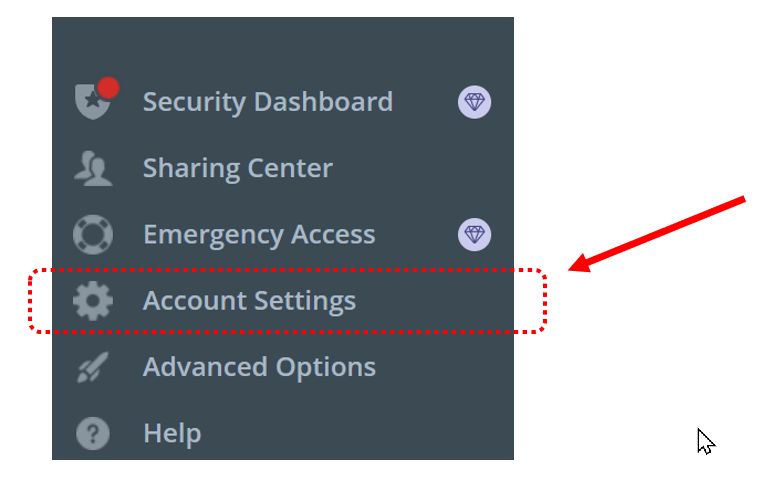
- Under General, click on the button Change Master Password
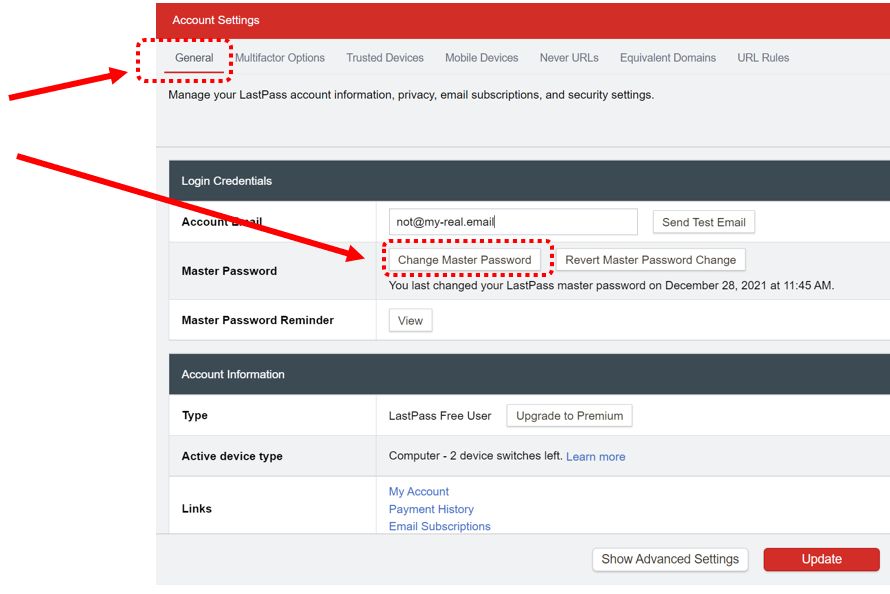
Simply follow the instructions on this page. Remember this master password should not be easy to guess, keep this password strong. The save the new settings.
How to Enable 2-Factor Authentication (2FA) on LastPass
- Login to LastPass
- Go to your Account Settings
- Under the Multifactor Options tab, select the 2FA method you want. They are all somewhat similar. they all will send a code to your personal mobile phone where this code could change every few seconds, that is unique to your phone, making it harder to login to your account unless the person logging in has access to your phone. Some 2FA methods will simply send a text message, some will require you to install an app.
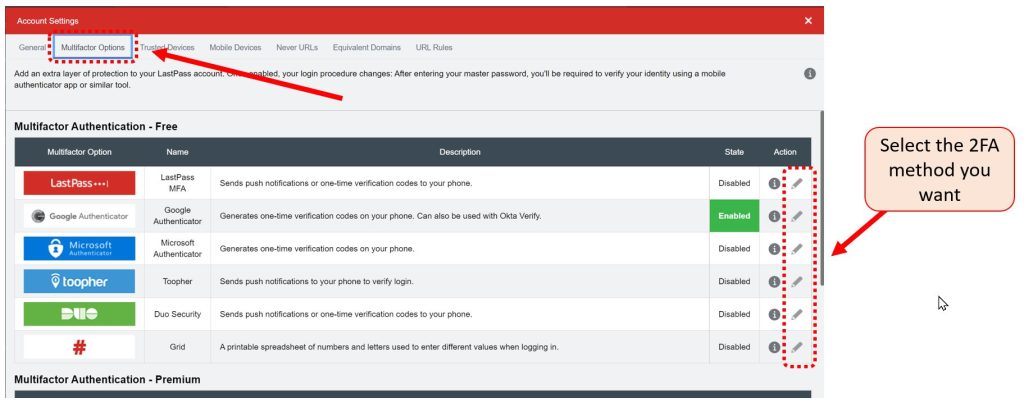
How To Disable Logging in From Other Countries on LastPass
- Login to LastPass
- Go to your Account Settings
- Click on the Show Advanced Settings button
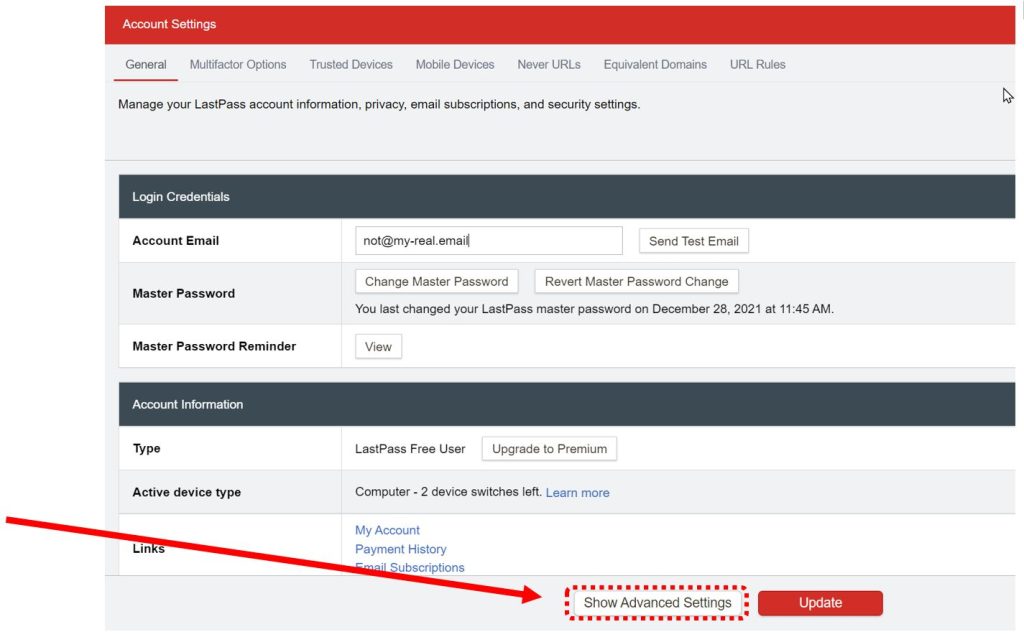
- Scroll down to the Country Restriction options and select only the country where you reside. Any other attempts to login from other countries will not be allowed.
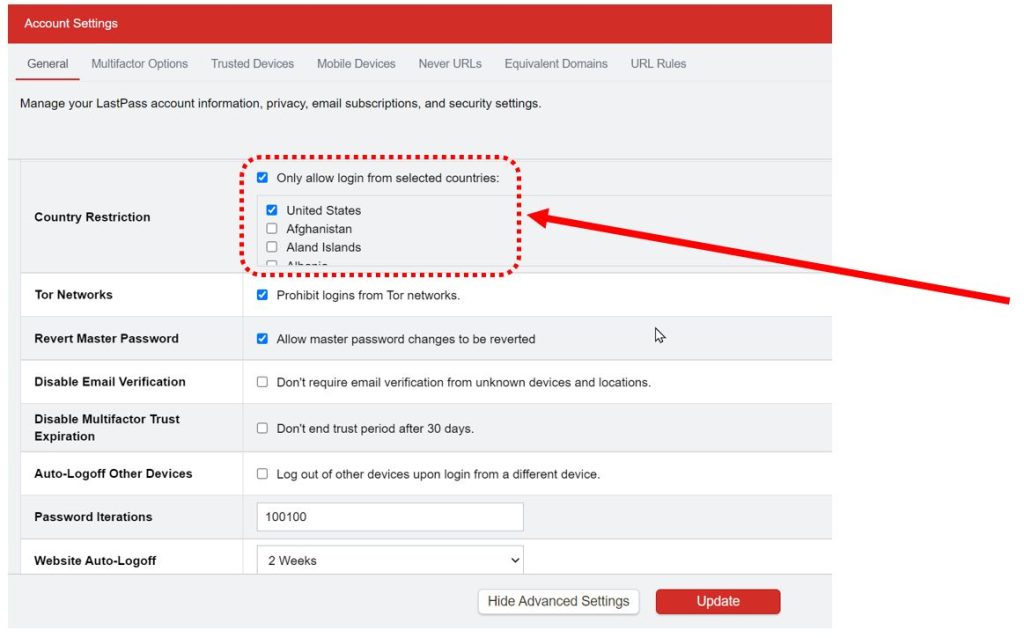
- Click on Update
Parting Shot on Your LastPass Master Password
No matter how secure the system is, if you do not make your password hard to guess, it makes it easier for hackers to get into your account. If by someway, hackers obtain your password, 2FA is an added layer to make it difficult for hackers to get into your account. And simply blocking attempts from other countries automatically help filter out these attempts where LastPass is sure the person trying to login is not you.
